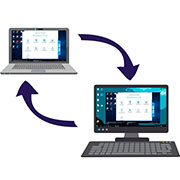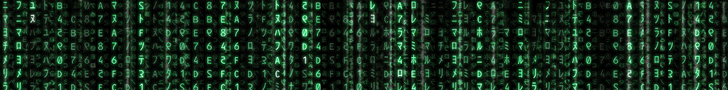Patrocinadores
Asisrem
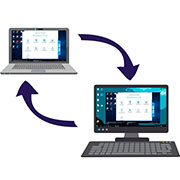
Solución a los problemas informáticos a través de Internet
|
BETA Mod FRS with F1RS2013 and FRS2013 (1 viendo) (1) Invitado
-
The Mendru
-

- DESCONECTADO
-
Moderador
-

-
"Hay dos zonas por donde adelantarme......en la gr
- Temas: 336
-
Karma: 2
-
|
yo he notado la direccion como comenta david ,muy brusca a mi parecer
|
"Hay dos zonas por donde adelantarme......en la grava o en el muro...la decisión es cosa tuya"
|
-
Borja Castelos
-

- DESCONECTADO
-
Moderador
-

-
Saionara Baby
- Temas: 891
-
Karma: 4
-
|
haber, que quereis decir con eso? ser mas explicitos. ¿habeis probado a mirar la sensibilidad de giro?¿grados de giro?¿bloqueo de direccion?¿que?
|
“Un piloto no puede mostrar sus emociones. Yo conecto mi cerebro al coche y pongo el piloto automático”
|
-
Joscar Banyan
-

- DESCONECTADO
-
Navegador Superior
-

-
Ego Sum Qui Sum
- Temas: 71
-
Karma: 0
-
|
Coincido plenamente con David y Mendru...
No te puedo decir Borja, pero las configuraciones de sensibilidades y demás en mi
caso son calcadas a las que tenía en el mod. del año pasado...
|
|
|
-
Jesus Barrajon
-

- DESCONECTADO
-
Navegador Dorado
-

- Temas: 206
-
Karma: 0
-
|
yo tambien lo note eso que decis, con poco movimiento de volante el coche gira es como la direccion de un karts que es muy directa. Imagino que se podra poner la configuracion para que no sea asi pero una vez ruedas un par de horas te acostumbras, yo no le veo mucho problema pero como digo seguro que se podra configurar
Lo que si estoy de acuerdo es con el asunto de los alerones y es que el año pasado con que te rozases con otro piloto en la salida adios aleron y en la realidad son mas duros. Yo creo que aunque el coche tenga daños y en la parada en boxes pierdas tiempo por arreglar y ademas se note que haya perdido carga pero que no se caiga del todo con un simple roce.
Esta es mi opinion que no tiene por que ser la buena jeje
|
|
|
-
Avatares Nucleorion
-

- DESCONECTADO
-
Moderador
-

- Temas: 1183
-
Karma: 9
-
|
Vamos a ir poniendo aqui las pruebas que hacemos y los resultados que obtenemos para acotar el error de cierre del rFactor con la Mod.
Copiar y pegar este formulario para rellenarlo:
Sintoma:
Circuito:
Condiciones:
Plugins residentes:
Situacion:
Otras Observaciones:
-
Sintoma: Se cerro el rFactor de repente y sin mensaje alguno
Circuito: Albert Park seco
Condiciones: seco en el servidor RealSim Betatest 2013
Plugins residentes: RFE, GID, DataAcquisition, Spoter
Situacion: Parado en boxes en la pantalla de reglajes
Otras Observaciones:
-
-
Sintoma: Se cerro el rFactor en unas 2 horas de repente y sin mensaje alguno
Circuito: Albert Park lluvia
Condiciones: Lloviendo en el servidor RealSim Betatest 2013
Plugins residentes: RFE, GID, DataAcquisition, Spoter
Situacion: Parado en boxes en la pantalla de reglajes
Otras Observaciones:
-
-
Sintoma: No se cerro el rFactor de la 1:30 a las 8:45, Funcionando todo OK
Circuito: Albert Park lluvia
Condiciones: Seco en modo Test Day (Fuera del servidor)
Plugins residentes: RFE, GID, DataAcquisition, Spoter
Situacion: Parado en boxes en la pantalla de reglajes
Otras Observaciones:
-
|
No gana el que mas corre, si no el que llega antes a meta.
Última Edición: 14 Feb 2013 18:09 Por Avatares Nucleorion.
|
-
Avatares Nucleorion
-

- DESCONECTADO
-
Moderador
-

- Temas: 1183
-
Karma: 9
-
|
Voy a poner la Mod en el servidor 1, con el circuito nuevo y a ver que pasa.
|
No gana el que mas corre, si no el que llega antes a meta.
|
-
Avatares Nucleorion
-

- DESCONECTADO
-
Moderador
-

- Temas: 1183
-
Karma: 9
-
|
-
Sintoma: No se cerro el rFactor de la 9:10 a las 11:00, Funcionando todo OK
Circuito: Albert Park lluvia
Condiciones: Lloviendo en el servidor RealSim 1 F1 League
Plugins residentes: RFE, GID, DataAcquisition, Spoter
Situacion: Parado en boxes en la pantalla de reglajes
Otras Observaciones: Clima en Tormenta
-
|
No gana el que mas corre, si no el que llega antes a meta.
Última Edición: 14 Feb 2013 18:11 Por Avatares Nucleorion.
|
-
Avatares Nucleorion
-

- DESCONECTADO
-
Moderador
-

- Temas: 1183
-
Karma: 9
-
|
Sintoma: Se cerro el rFactor subitamente sin mensaje de error ni lineas nuevas en trace.txt
Circuito: Albert Park lluvia
Condiciones: Aleatorio en el servidor RealSim 1 F1 League
Plugins residentes: RFE, GID, DataAcquisition, Spoter
Situacion: Parado en boxes en la pantalla de reglajes
Otras Observaciones: Sin lluvia en el momento de cerrarse
|
No gana el que mas corre, si no el que llega antes a meta.
|
-
Borja Castelos
-

- DESCONECTADO
-
Moderador
-

-
Saionara Baby
- Temas: 891
-
Karma: 4
-
|
Sintoma: Se cerro el rFactor subitamente sin mensaje de error ni lineas nuevas en trace.txt
Circuito: Albert Park lluvia
Condiciones: Aleatorio en el servidor RealSim Betatest 2013 X1
Plugins residentes: sin plugins añadidos, a pelo.
Situacion: Parado en boxes en la pantalla de reglajes
Otras Observaciones: Sin lluvia en el momento de cerrarse
|
“Un piloto no puede mostrar sus emociones. Yo conecto mi cerebro al coche y pongo el piloto automático”
|
-
Avatares Nucleorion
-

- DESCONECTADO
-
Moderador
-

- Temas: 1183
-
Karma: 9
-
|
VERSION BETA v0.30
Sintoma: No se cerro el rFactor de las 1:30 a las 9:47..., Funcionando todo OK
Circuito: Albert Park 2011
Condiciones: En el servidor RealSim 2 con el plugin de lluvia instalado
Plugins residentes: RFE, GID, DataAcquisition, Spoter
Situacion: Sunny. Parado en boxes en la pantalla de reglajes
Otras Observaciones: Entro gente con mismatch y segui en pista
|
No gana el que mas corre, si no el que llega antes a meta.
Última Edición: 15 Feb 2013 16:51 Por Avatares Nucleorion.
|
-
Avatares Nucleorion
-

- DESCONECTADO
-
Moderador
-

- Temas: 1183
-
Karma: 9
-
|
VERSION BETA v0.50
Sintoma: No se cerro el rFactor de las 2:00 a las 10:47..., Funcionando todo OK
Circuito: Albert Park 2013
Condiciones: En el servidor RealSim 1 con el plugin de lluvia instalado
Plugins residentes: RFE, GID, DataAcquisition, Spoter
Situacion: Sunny. Parado ala salida de carrera completa, hasta que termino la carrera y luego en el menu el resto de la noche sin error alguno.
Otras Observaciones: Entro gente con mismatch y segui en pista
|
No gana el que mas corre, si no el que llega antes a meta.
|
-
Avatares Nucleorion
-

- DESCONECTADO
-
Moderador
-

- Temas: 1183
-
Karma: 9
-
|
A partir de aqui hemos determinado que si esta activo en el servidor el cambio visual de ruedas del RFE es cuando existen los problemas.
De momento desactivaremos ese cambio visual de ruedas en las carreras oficiales hasta que haya una version del RFE que resuelva el problema o encontremos otra solucion. Hemos tratado de ponernos en contacto con los de RFE pero no nos responden para poder escribir en su foro.
|
No gana el que mas corre, si no el que llega antes a meta.
|
-
Amir Rachid
-

- DESCONECTADO
-
Moderador
-

-
Not enough
- Temas: 194
-
Karma: 0
-
|
Pues tengo que decir que me ENCANTA como esta quedando el mod.
Muchas gracias.
|
Poco a poco, pero por lo negro.
|
-
Avatares Nucleorion
-

- DESCONECTADO
-
Moderador
-

- Temas: 1183
-
Karma: 9
-
|
En el servidor 1, desde el viernes esta desactivada la vista de ruedas de los demas pilotos, solo se ven cambiar las ruedas propias.
A mi se me ha cerrado varias veces el rFactor con un mensaje de error, a vosotros...
|
No gana el que mas corre, si no el que llega antes a meta.
|
-
Amir Rachid
-

- DESCONECTADO
-
Moderador
-

-
Not enough
- Temas: 194
-
Karma: 0
-
|
Pues a mí no se me ha cerrado nunca en ninguno de los servidores.
|
Poco a poco, pero por lo negro.
|
-
Borja Castelos
-

- DESCONECTADO
-
Moderador
-

-
Saionara Baby
- Temas: 891
-
Karma: 4
-
|
ami demomento el server1 no me causa problemas. Solo el servidor 2
|
“Un piloto no puede mostrar sus emociones. Yo conecto mi cerebro al coche y pongo el piloto automático”
|
-
Avatares Nucleorion
-

- DESCONECTADO
-
Moderador
-

- Temas: 1183
-
Karma: 9
-
|
Server uno y dos estan configurados: "sin ver cambio de ruedas de los rivales"
|
No gana el que mas corre, si no el que llega antes a meta.
|
-
Amir Rachid
-

- DESCONECTADO
-
Moderador
-

-
Not enough
- Temas: 194
-
Karma: 0
-
|
Pues a mi ningun problema en ninguno de los servers. Puedo imaginar que sea algo relacionado con el framework o algo por ahi actualizado que no va bien porque yo tengo instalado y actualizado lo minimo de windows 7 - 64 pro para que funcione todo y me va perfecto.
|
Poco a poco, pero por lo negro.
|
-
Avatares Nucleorion
-

- DESCONECTADO
-
Moderador
-

- Temas: 1183
-
Karma: 9
-
|
Sobre la config del plugin y los servidores:
Hay dos archivos de configuracion del plugin con parametros conocidos, de momento solo he modificado uno pero os pongo los dos tal y como estan el el server configurados en la carpeta: rfactor\Plugins\RFE\Config
RFETire.ini
# Configuration file for RFE Tire plugin
# RFE Plugin Series Copyright by symracing.net 2012 and RFE Plugin Series forum
[GENERAL]
# Enable or disable the plugin (true or false).
EnablePlugin = true
# Optionally you may enable or disable Networking operations when rfactor is
# runing an online session. Disabling this option you will not send nor receive
# information about compounds in use by any player. (true or false)
EnableNetwork = false
# Optionally you may enable or disable per-session Log-Files. The session file
# will include all the information submitted by the clients. Only clients with
# plugin enabled will submit their information so on open sessions where a
# minimun plugin version is not required some vehicles will be missing in the
# log file.
EnableLogFiles = true
# Broadcast compound information to this address and port, used by other plugins
# to get current compounds of all players in the session. Read the development
# documentation to see what is being send through this socket.
# Setting BroadcastPort to 0 will disable this option.
BroadcastAddress = 127.0.0.1
BroadcastPort = 1975
# When running on a dedicated server, specify the minimum RFETire Plugin version
# allowed to join the session:
# - a value of 0 means clients without the plugin may join the session.
# - you must set a value corresponding with the Build version of the plugin.
# If unsure, please use 0.100f as a default value supported for all future plugin
# versions.
RFETireMinimumVersion = 0.100f
[VISUAL]
# Optionally you may enable or disable GMT/Texture changes when running the
# RFE Tire Plugin. in case you don't get a significative improvement, the mod
# is not configured yet to use the plugin features, or just when you don't
# this operation to happen on your client side.
# This option is ignored by the dedicated server, and is only used by clients
# to enable or disable completely the visual changes on the tires. (true or false)
EnableVisualChanges = true
# Use the following settings to see other driver's compounds on the rfactor
# monitor interface. Due to the lack of alternatives for now, these settings
# have been included to allow quick review of tires in use by other drivers,
# and will probably be removed when an external plugin GID or RFDynHud include
# enough options to show this information.
# Use Team class column on Monitor mode to show compounds in use by all
# drivers in the session. Overwrite the content of the "Team" colum with
# compound name(s), depending on the parameter value:
# 0 Do not use, leave column unaltered
# 1 Show a single word for ALL four tires.
# 2 use when FRONT and REAR compounds may be different.
# 3 use when all four wheels may have different compound names (show all four).
# Considering the limited space, not all options will fit the column size.
UseTeamColumn = 0
rfeweather.ini
# settings file for the RFE Weather plugin.
[GENERAL]
# Enable or disable the plugin (true or false).
EnablePlugin = true
# When running on a dedicated server, specify the minimum RFEweather Plugin version
# allowed to join the session:
# - a value of 0 means clients without the plugin may join the session.
# - you must set a value corresponding with the Build version of the plugin.
# If unsure, please use 'default' as a default value supported for all future plugin
# versions.
RFEWeatherMinimumVersion = default
# when hosting a session, you can specify the minimum graphical settings required
# for Shadows and Special FX effects that clients must comply to be able to join
# the server. These parameters have been included to avoid cheating. Set to 0 to
# ignore the client visual settings check.
# This parameter is used for the Shadows settings:
# 0 Off, 1 Low, 2 Medium, 3 High, 4 Max
RFEWeatherMinimumShadowSettings = 0
# This parameter is used for the Special FX settings (rainspray and rain drops):
# 0 Off, 1 Low, 2 Medium, 3 High, 4 Full
RFEWeatherMinimumFXSettings = 0
# Use QUICK weather option. Currently the default UI.OSC file uses per-event
# weather settings. The original rfactor initialization code overwrites the
# event settings with the QUICK settings when creating the session, removing
# the user option. Change this option only if your OSC file makes use of the
# QUICK settings option.
use_quick_settings=false
# The following parameters define the default weather settings depending on the
# selected event type. The available options are (from 0 to 5)
# 0 Sunny, 1 Overcast, 2 Rainy, 3 Monsoon, 4 Random, 5 Season
# Quick weather is use for any offline sessions. Currently the plugin ignores
# this option unless use_quick_settings is set to true.
quick weather=0
# Multiplayer is used when creating a network session (both clients and servers).
# When creating a multiplayer session, this option will be applied to all the
# sessions enabled during the weekend.
multi weather=0
# Practice weather is used for Test day and Practice 1, 2 and 3 sessions.
pract weather=0
# GranPrix is used during a weekend event
gprix weather=0
# Championship is used during a full season events
champ weather=0
# Rain effects volume
# Set rain effects volume from 0.0 to 1.0, being 1.0 the 100% of in-game effects
# volume.
# Overal Rain volumen value on all views
RainVol = 1.0
# Rain volumen value only for track cameras. This value is randomized when camera
# changes focus.
CamVol = 0.7
# Broadcast weather information to this address and port, used by other plugins
# to get weather forecast information for the session. Read the development
# documentation to understand what is being send through this socket and how to
# interpret this information.
# Setting BroadcastPort to 0 will disable this option.
BroadcastAddress = 127.0.0.1
BroadcastPort = 1975
[Special settings]
# Options to randomize Scripted sessions.
# Even if the session has been started with randomized values, the RFE Weather
# plugin may still change these settings and create different climate conditions
# based on the guides specified in the script. Resulting weather conditions will
# be unknown for everybody but drivers might have a prediction or forecast based
# on the programmed script. Scripted modes are: Random, Season and Scripted
# Enable or disable this option
RandomizerEnable = true
# Randomizing interval in seconds. Random Weather variations will be applied to
# the present or forecasted conditions with this time interval. Setting lower values
# will create a more dynamic weather, but may create very unstable weather
# transitions. Default value is 5.0
RandomizerUpdateInterval = 4.0
# Maximum conditions variation (absolute value) in humidity on every randomization
# interval. Conditions value might change no more that this value on every
# randomization. Default value is 0.01.
RandomizerConditionsVariation = 0.01
# Maximum temperature variation (absolute value) in degress on every randomization.
# Temperature might change no more than this value on every randomization process.
# Default value is 0.2
RandomizerTemperatureVariation = 0.1
# Data constrain for random weather mode. These parameters only apply when
# creating and hosting the session in random mode. Other scripted modes will ignore
# these parameters.
# Constrains for OnPathWetness (0.0 to 1.0)
RandomMinOnPathWetness = 0.0
RandomMaxOnPathWetness = 0.85
# Constrains for OfPathWetness (0.0 to 1.0)
RandomMinOffPathWetness = 0.0
RandomMaxOffPathWetness = 0.85
# Constrains for Ambient Temperature (-100.0 to 100.0)
RandomMinAmbientTemp = 0.0
RandomMaxAmbientTemp = 55.0
# Constrains for Track Temperature (-100.0 to 100.0)
RandomMinTrackTemp = 0.0
RandomMaxTrackTemp = 45.0
# Constrains for humidity Conditions (0.0 to 1.0)
RandomMinConditions = 0.0
RandomMaxConditions = 0.85
# Ammount of wetness damped by cars on track. This parameter affects mostly
# the OnPathWetness value, and is multiplied by the number of cars on the track
# and the Race Time Scale parameter if the TimeScaledWeather parameter is set
# to 1 in the PLR file. Starting value is: CarDampFactor = 0.000111574074
# To x2 the onpathwetness damping factor set 2.3148148E-5
CarDampFactor = 2.3148148E-5 // cars factor is 2x
# Ammount of wetness damped by ambient. This parameter affects both The
# OnPathWetness and OffPathWetness values, and is affected by the temperature
# of the track and the Race Time Scale parameter if the TimeScaledWeather parameter
# is set to 1 in the PLR file. Starting value is: AmbDampFactor = 1.15740738237946E-6
# To x3 the onpathwetness damping factor set 3.47222215E-6
AmbDampFactor = 3.47222215E-6 // time factor is 3x
|
No gana el que mas corre, si no el que llega antes a meta.
|
-
Avatares Nucleorion
-

- DESCONECTADO
-
Moderador
-

- Temas: 1183
-
Karma: 9
-
|
Los cambios sobre lo que viene que se han hecho son:
EnableNetwork = false
Para que no nos tire constantemente, esto hace que no veamos las ruedas de los demas
Ya que no vemos los neumaticos en la lista, he cambiado esto para ver los equipos.
UseTeamColumn = 0
|
No gana el que mas corre, si no el que llega antes a meta.
|
|
|

 Foro
Foro